ART GUIDELINES
When it comes to the art of sign making, we've got it covered.Art Guidelines
There are two types of printing: Large Format Digital Printing and Offset Printing. Large Format Digital Printing is used to print banners, digital prints, decals, wraps, trade show displays, canvas and large scale photos. Offset Printing is used to print business cards, postcards, brochures, flyers and promotional items. To insure the best graphics and to understand what is best for your project please refer to the Art Guidelines below.
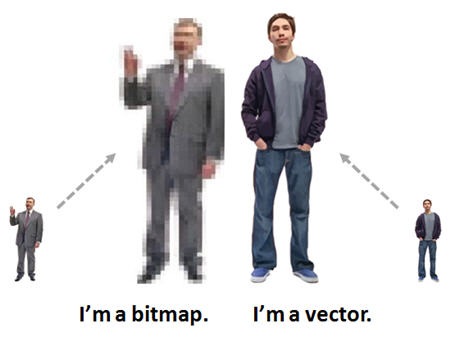
Large Format Digital Printing
Banners, Digital Prints, Decals, Wraps, Tradeshow Displays, Canvas, Photos
Quick Notes:
File Types: PSD, AI, PDF, EPS, TIF, INDD, JPEG
File Format: Vector based when possible
Color Format: RGB / CMYK
Resolution: Min 100-150DPI at 100% full size
Linked Files: Make sure to include if linked
Bleed: Standard 1/4”
CONVERT ALL FONTS TO CURVES/OUTLINES
We strive to produce the highest quality large format printing in the industry. Large-format digital output has its unique requirements to achieve optimum results. SignCraft Solutions has many years of experience in digital imaging. We have provided these guidelines to help you get the highest quality results without incurring additional costs or unnecessary delays.
Media
Artwork can be submitted electronically via our website (www.signcraftsolutions.com, using our “send a file” link) or via email. We also accept hard copies on CDs, DVDs, or USB flash drives if you prefer to stop by the office. *Note: Generally the limit for emailing files is about 10MB, larger files can be sent using the website.
File Preparation
Submitted files should be professionally created at full size (if possible) in Adobe Photoshop, Adobe Illustrator or Adobe InDesign. Then saved as either native files (PSD, AI, INDD, extensions, respectively), or PDF, EPS, TIF, JPEG. Vector artwork is preferred and sometimes required for some projects/logos. PDF files must be saved at the correct scale and resolution with bleeds and NO crop marks added. (Please call SCS with questions on file setup). Some files created in other applications may be acceptable, but may be subject to additional preparation charges. Artwork that exceeds the pasteboard dimensions in Illustrator or other program
may be scaled down, but please indicate the scale (50%, 25%, 10%, 1”= 1’, etc.). Any document containing text should have all text elements converted to outlines, or paths; doing so will avoid font conflicts–a major source of delay for many jobs. Remember to save a copy for yourself without converted text just in case last-minute edits are necessary. If you have imported art elements that are linked and not embedded, remember to either embed them or include the linked file. Supply all full-color files in RGB or CMYK color space. Any artwork or imagery that extends to the edges of the finished piece will require bleed. Bleed size will vary depending on application. Smaller signs will require a ¼” bleed, where a larger sign may need ½”, and a full vehicle wrap at least 6”.
Image Resolution
Image resolution can vary some depending on the product. A “general” rule is to have a minimum of 100-150 dpi at final output size. Of course, the more resolution you have the better your final output will look. Contact us if you have image resolution requirement questions.
General Info
Not all Pantone (PMS) colors can be reproduced exactly. If a close color match is critical, a color proof is recommended, especially for corporate branding colors. Colors that are designed to match a Pantone color should be specified in the file as that Pantone color and set to spot. An additional color matching fee may apply.
Vector graphics vs. Bitmap graphics
Digital images can usually be divided into two distinct categories. They are either bitmap files or
vector graphics.
• Bitmap or raster files are generally digital pictures or scanned images. Bitmapped files are a collection of
dots called pixels. When enlarged too much, they can look jagged, fuzzy, or grainy. File sizes can also be large.
• Drawings made in applications like Adobe Illustrator are saved as vector graphics. Vector graphics are made
up of points and lines, using mathematical description to make shapes. When enlarged you lose NO clarity.
Offset Printing
Business Cards, Postcards, Brochures, Flyers, Promo Items
Quick Notes:
File Types: PSD, AI, PDF, EPS, TIF, INDD,
File Format: Vector based when possible
Color Format: CMYK
Resolution: Min 300DPI at 100% full size
Linked Files: Make sure to include if linked
Bleed: Standard 1/8”
CONVERT ALL FONTS TO CURVES/OUTLINES
We strive to produce the highest quality large format printing in the industry. Large-format digital
output has its unique requirements to achieve optimum results. SignCraft Solutions has many years of experience in digital imaging. We have provided these guidelines to help you get the highest quality
results without incurring additional costs or unnecessary delays.
Media
Artwork can be submitted electronically via our website (www.signcraftsolutions.com, using our “send a file” link) or via email. We also accept hard copies on CDs, DVDs, or USB flash drives if you prefer to stop by the office. *Note: Generally the limit for emailing files is about 10MB, larger files can be sent using the website.
File Preparation
Submitted files should be professionally created at full size (if possible) in Adobe Photoshop, Adobe Illustrator or Adobe InDesign. Then saved as either native files (PSD, AI, INDD, extensions, respectively), or PDF, EPS, TIF. Vector artwork is preferred and sometimes required for some projects/ logos. PDF files must be saved at the correct scale and resolution with bleeds and NO crop marks added. (Please call SCS with questions on file setup). Some files created in other applications may be acceptable, but may be subject to additional preparation charges. Artwork that exceeds the pasteboard dimensions in Illustrator or other program may be scaled down, but please indicate the scale (50%, 25%, 10%, 1”= 1’, etc.). Any document containing text should have all text elements converted to outlines, or paths; doing so will avoid font conflicts–a major source of delay for many jobs. Remember to save a copy for yourself without converted text just in case last-minute edits are necessary. If you have imported art elements that are linked and not embedded, remember to either embed them or include the linked file. Supply all full-color files in CMYK color space. Any artwork or imagery that extends to the edges of the finished piece will require bleed. Bleed size will vary depending on application. Standard bleed for most products is 1/8”, which should work for most applications.
Image Resolution
Image resolution can vary some depending on the product. A “general” rule is to have a minimum of 300 dpi at final output size. Of course, the more resolution you have the better your final output will look. Contact us if you have image resolution requirement questions.
General Info
Not all Pantone (PMS) colors can be reproduced exactly. If a close color match is critical, a color proof is recommended, especially for corporate branding colors. Colors that are designed to match a Pantone color should be specified in the file as that Pantone color and set to spot. An additional color matching fee may apply.
Vector graphics vs. Bitmap graphics
Digital images can usually be divided into two distinct categories. They are either bitmap files or vector graphics.
• Bitmap or raster files are generally digital pictures or scanned images. Bitmapped files are a collection of dots called pixels. When enlarged too much, they can look jagged, fuzzy, or grainy. File sizes can also be large.
• Drawings made in applications like Adobe Illustrator are saved as vector graphics. Vector graphics are made up of points and lines, using mathematical description to make shapes. When enlarged you lose NO clarity.
Happy Customers
Sign Design, Fabrication, Installation & Repair
Contact us today
(919) 556-2672
4154 Shearon Farms Ave., Suite 109
Wake Forest, NC 27587

